Deploying Google Gemini with Vercel
Google has launched the API Token application process for Gemini Pro, offering it to developers at no cost. As per Google's official website, the free version permits a maximum of 60 API requests per second, catering well to individual learning needs. Nevertheless, it's important to be aware that Google's PaLM API is exclusively accessible within the United States. Consequently, we can employ Vercel Edge for a reverse proxy deployment of Google Gemini.
Register Google Gemini API
Gemini: https://ai.google.devGoogle AI Studio: https://makersuite.google.com/app/apikey
Click here Google Gemini to Request the API key
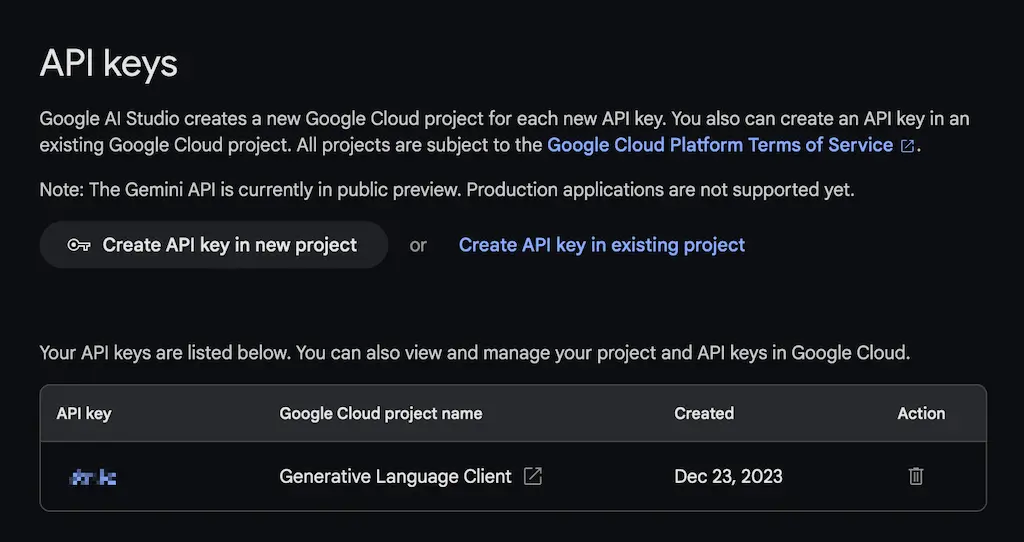
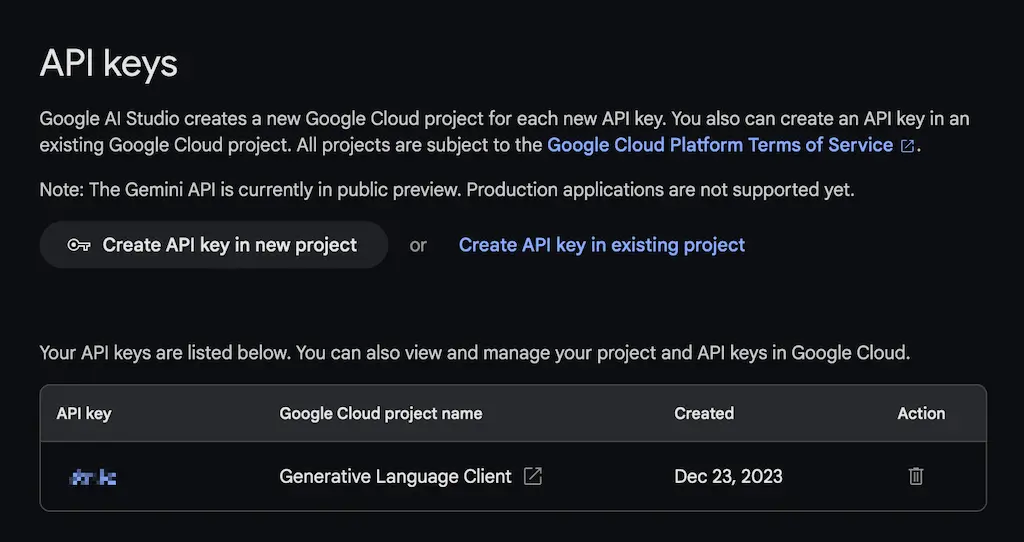
Use your API keys securely. Do not share them or embed them in code the public can view.
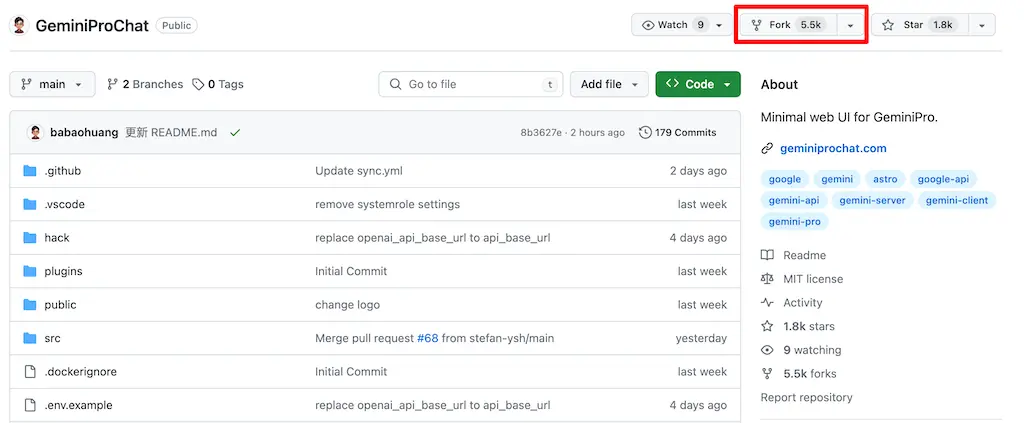
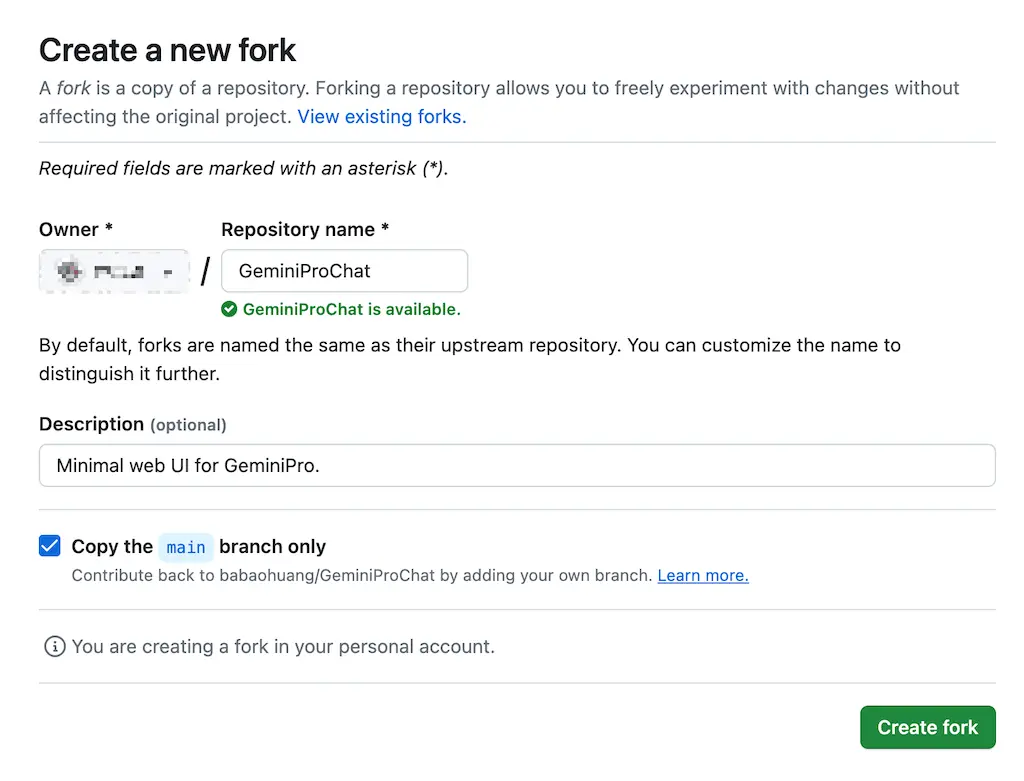
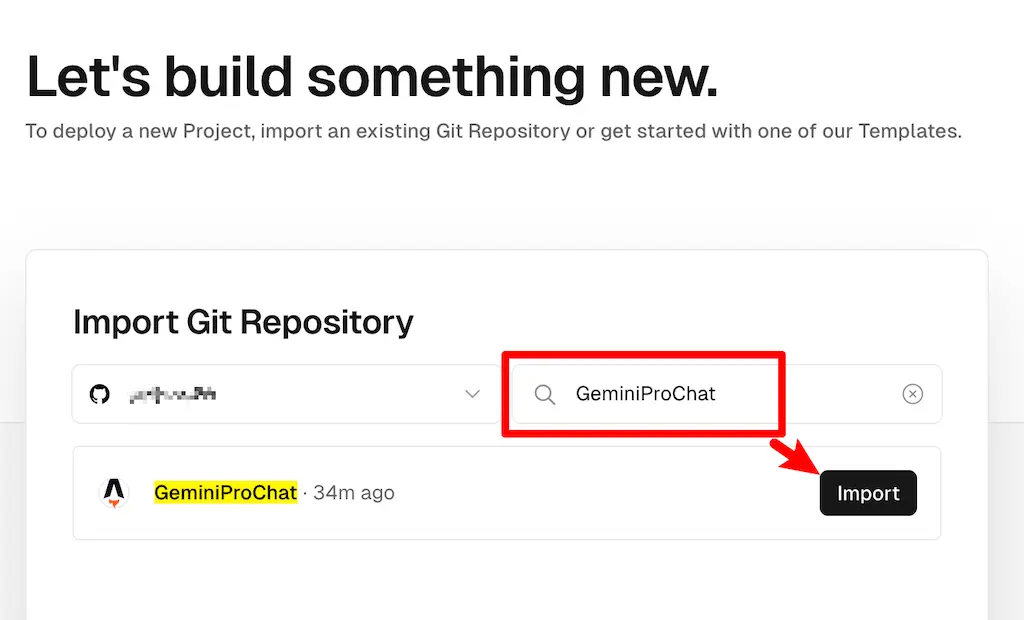
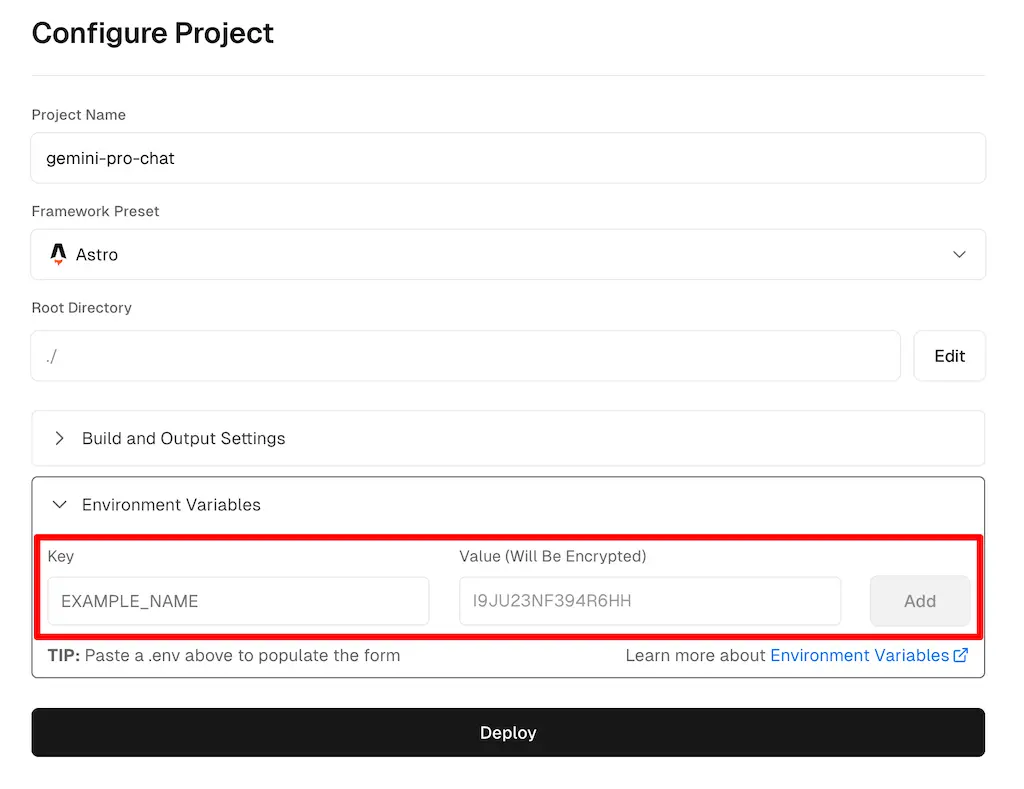
 Access the URL assigned to your project on Vercel, and you'll be able to open the following interface, starting your exploration of the AI world with Google Gemini.
Access the URL assigned to your project on Vercel, and you'll be able to open the following interface, starting your exploration of the AI world with Google Gemini.
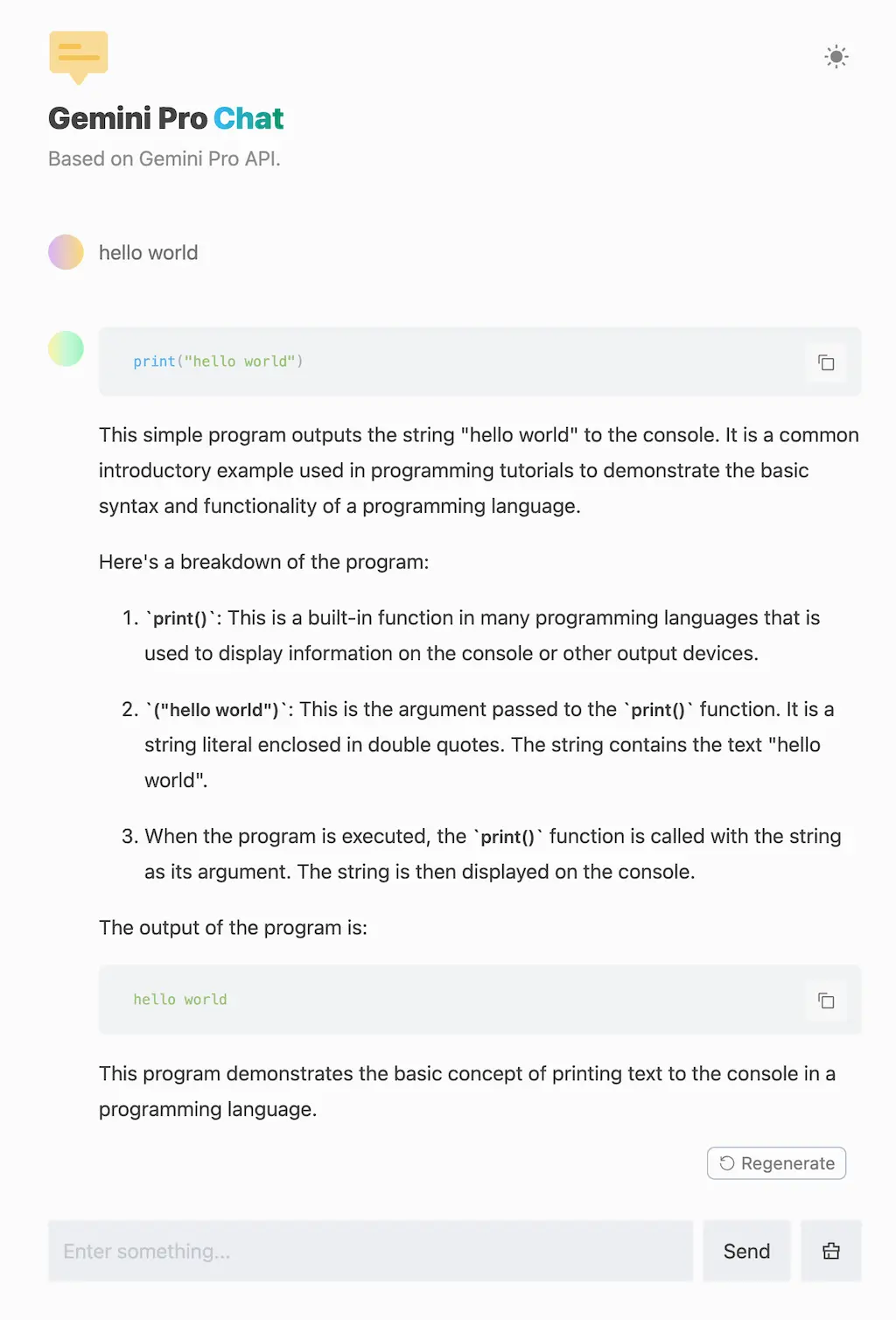
Deploy Google Gemini
Register Vercel
You can register for Vercel for free, or log in to Vercel using your existing GitHub account. For convenience, it is recommended to log in to Vercel using your GitHub account. The following instructions assume that you will be using your GitHub account to log in to Vercel.Deploy OpenSource Project: GeminiProChat
GeminiProChat Project: https://github.com/babaohuang/GeminiProChat Fork GeminiProCaht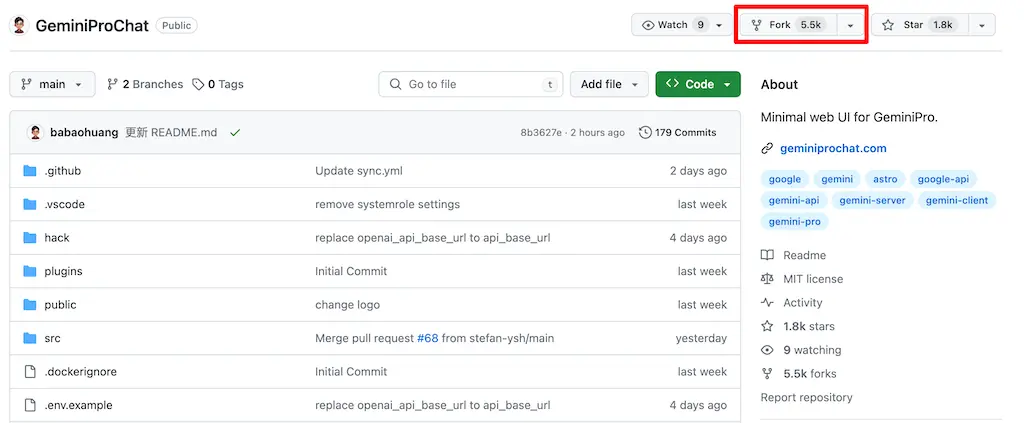
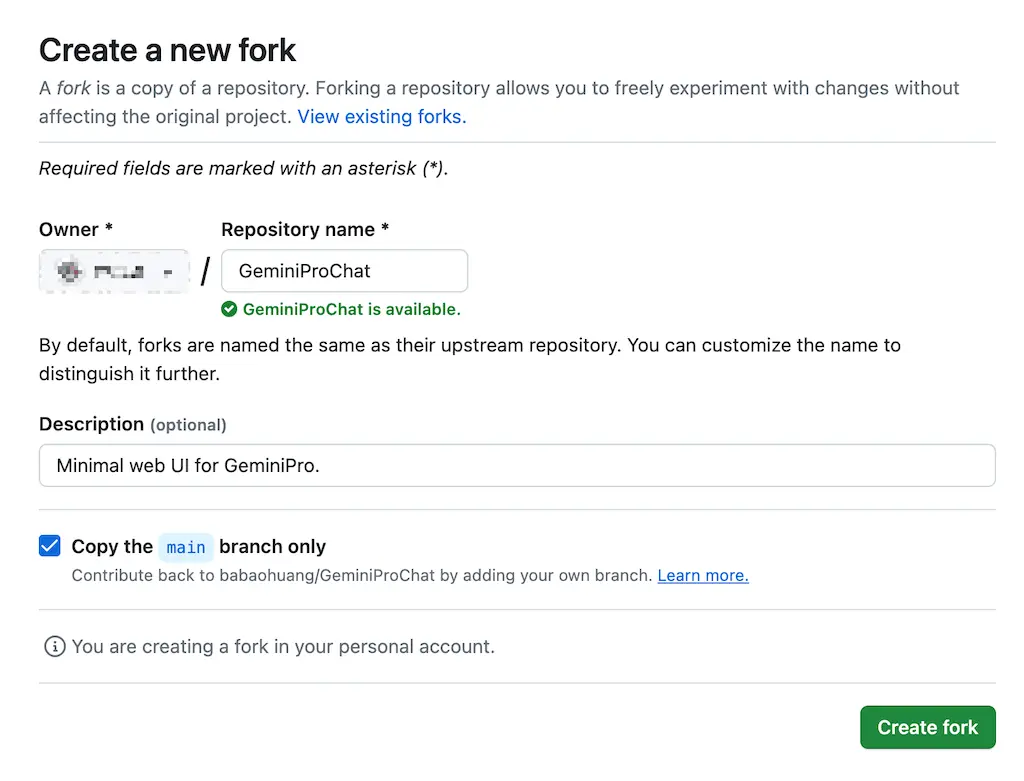
Deploying GeminiProChat on Vercel
- Login to Vercel, deploy a new project,
searchthe "GeminiProChat", and "Import"
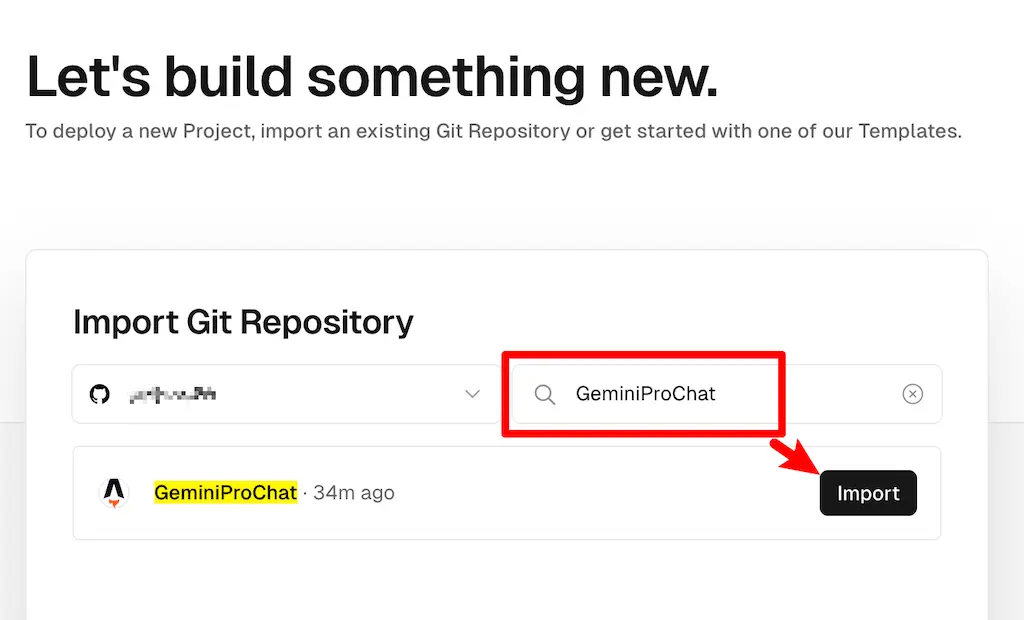
- Complete Environment Variables Configuration.
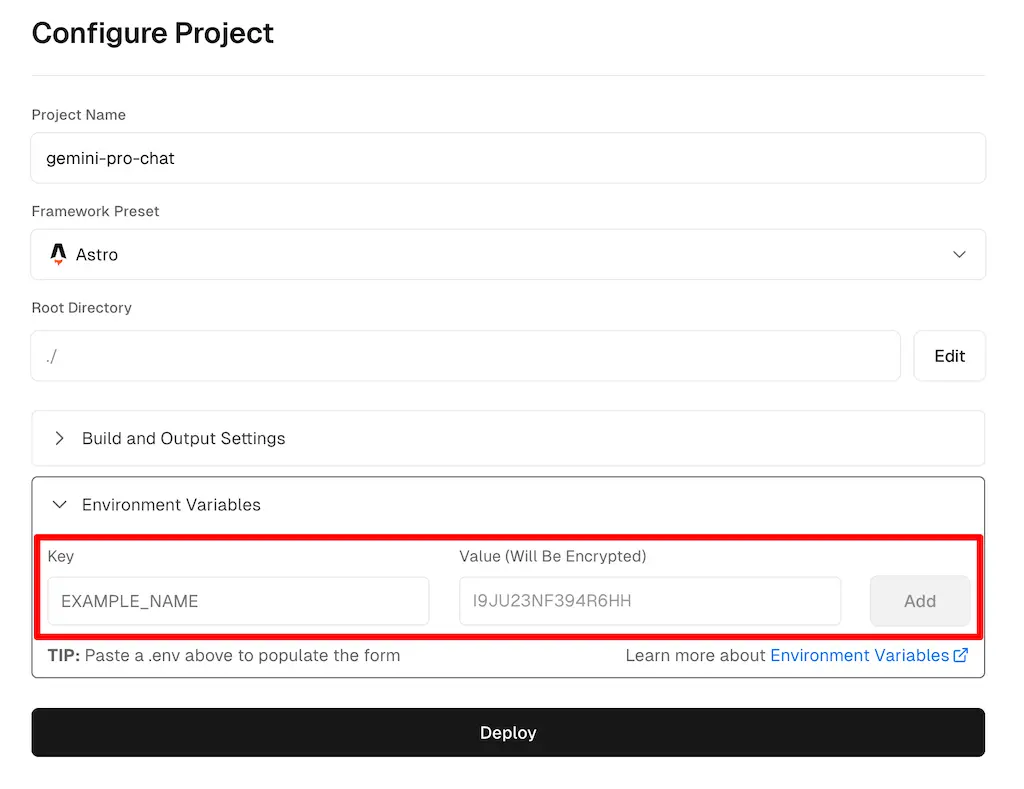
Key: GEMINI_API_KEY
Value: {Google Gemini API key}
- After filling out, click "Deploy."
- Next, please be patient for a moment as the system will automatically install and deploy GeminiProChat.
Enjoy
 Access the URL assigned to your project on Vercel, and you'll be able to open the following interface, starting your exploration of the AI world with Google Gemini.
Access the URL assigned to your project on Vercel, and you'll be able to open the following interface, starting your exploration of the AI world with Google Gemini.
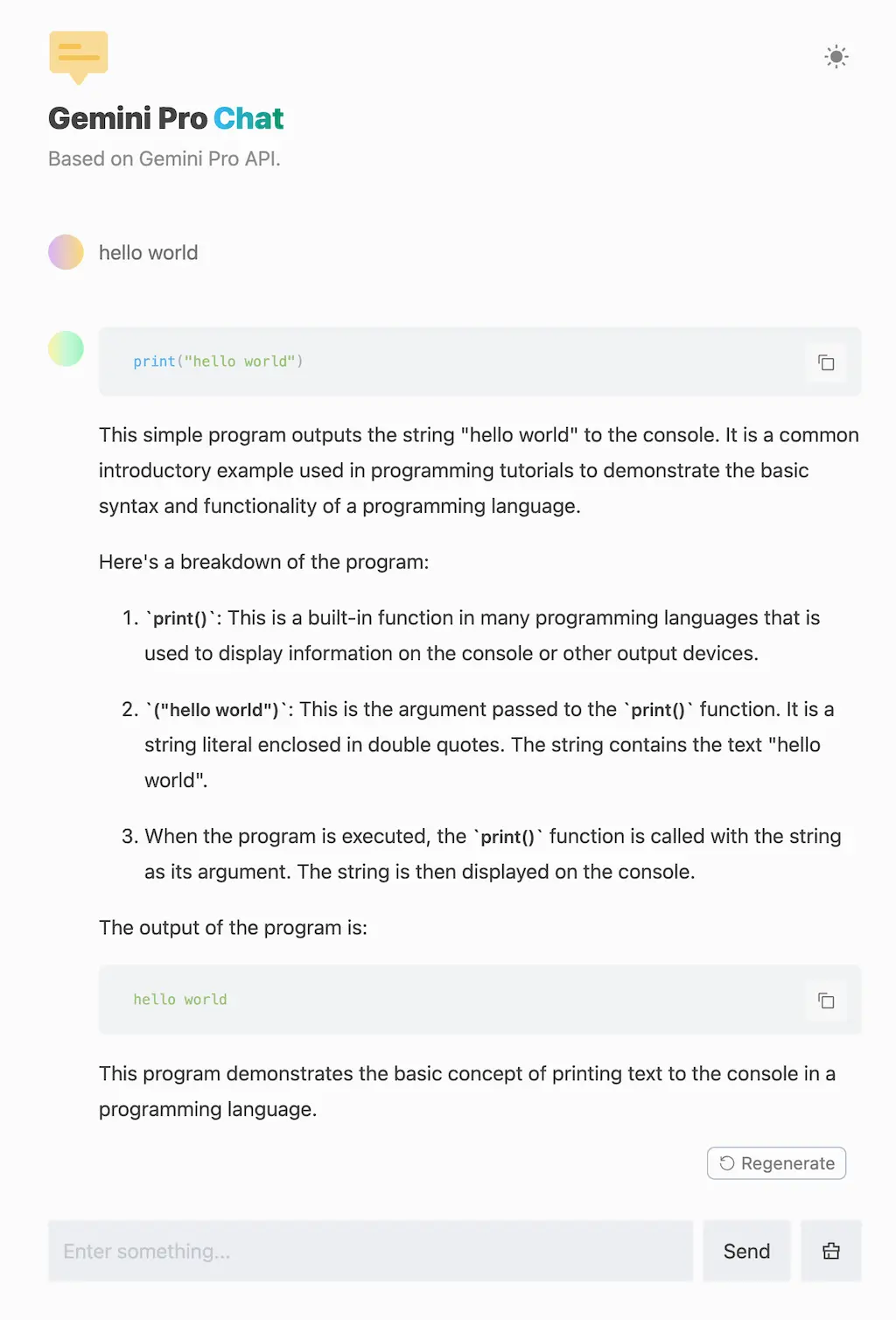
Comments
Post a Comment