
Requirement
Sort columns in an Excel spreadsheet based on the character length of the column data. How?
Implementation(LEN function)
First, use the "
LEN" function in Excel to calculate the character count in each cell of the column, and then sort based on character count.
Steps
Open the Excel spreadsheet.
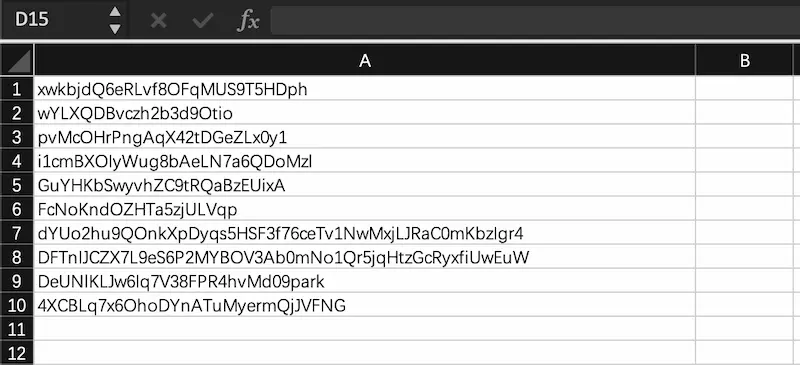
Use the LEN function to count characters:
In the second column (e.g., column B), enter the following formula in the first cell (B1):
=LEN(A1)
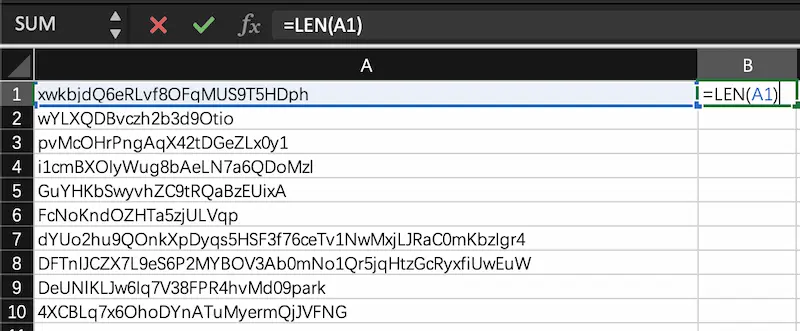
Sort based on character count.
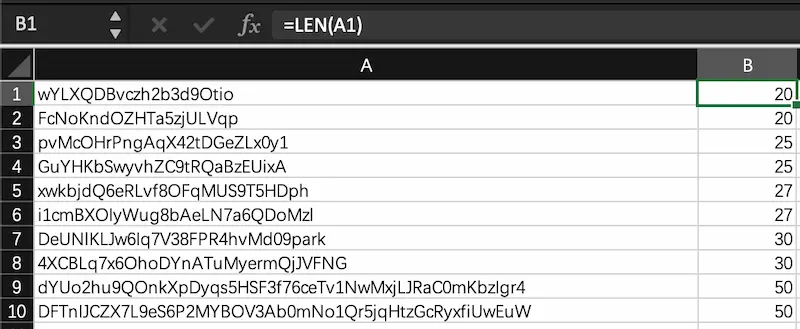
Microsoft
Len function page

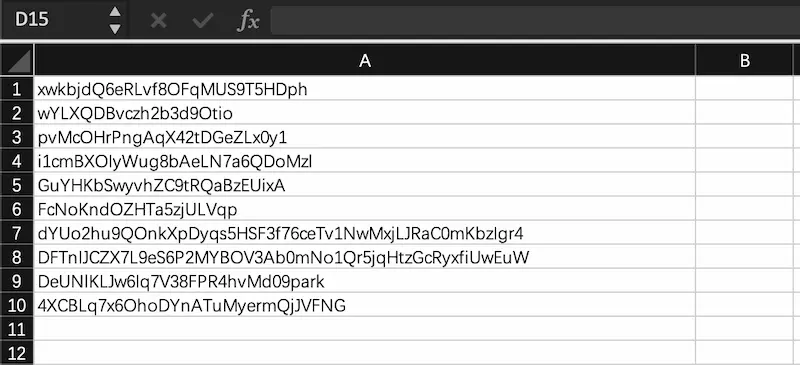
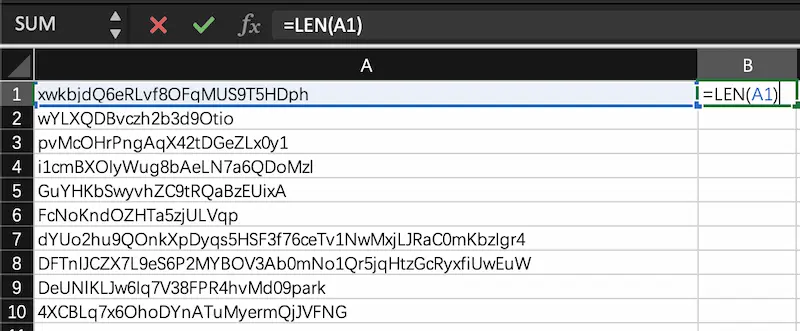
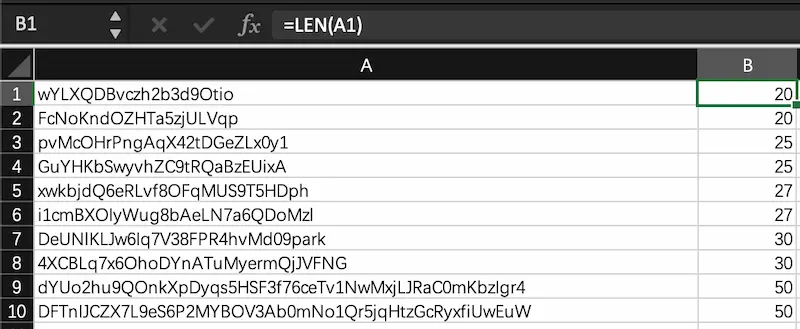 Microsoft Len function page
Microsoft Len function page
Comments
Post a Comment